Why does sitting cause back pain? This is a common question that many desk workers ask themselves. Prolonged sitting can be a major culprit for back pain as it places increased stress on the back, neck, arms, and legs, exerting tremendous pressure on the back muscles and spinal discs. Moreover, adopting a slouched sitting posture can overstretch the spinal ligaments and strain the spinal discs.
Apart from the discomfort it brings, poor sitting posture and inadequate workplace ergonomics can gradually damage spinal structures, leading to recurrent episodes of neck or back pain.
To prevent neck and back pain while sitting, it is important to ensure that your work area is as comfortable as possible, minimizing stress on your spine. Here are some essential guidelines:
-
Elbow Measure: Sit close to your desk so that your upper arms are parallel to your spine. Rest your hands on the work surface, ensuring your elbows form a 90-degree angle. Adjust your chair height accordingly if needed.
-
Thigh Measure: Check if you can easily slide your fingers under your thigh at the leading edge of the chair. If it feels tight, use an adjustable footrest to prop up your feet. If there is too much space, raise the desk or work surface to raise your chair.
-
Calf Measure: With your buttocks against the chair back, try to pass a clenched fist between the back of your calf and the front of the chair. If it's difficult, adjust the backrest forward, use a lumbar support, or consider getting a new chair.
-
Lower-Back Support: Ensure your buttocks are pressed against the back of the chair and use a cushion that causes a slight arch in your lower back, preventing forward slumping and minimizing strain on your back. Avoid slumping or slouching, as it adds extra stress to the spine and lumbar discs.
-
Eye Level: Close your eyes, sit comfortably with your head facing forward, and slowly open your eyes. Your gaze should align with the center of your computer screen. Adjust the screen height accordingly. If you wear bifocal glasses, make sure the screen is at the right level to avoid neck tilting or consider using full lens glasses for near vision.
-
Armrest: Adjust the armrest of your chair to slightly lift your arms at the shoulders. Using an armrest reduces strain on the neck and shoulders and helps prevent forward slouching.
Remember, even with a comfortable desk setup, prolonged static posture is not ideal for your back. Aim to stand, stretch, and walk for a minute or two every half hour. Regular movement and stretching throughout the day keep your joints, ligaments, muscles, and tendons loose, promoting comfort, relaxation, and productivity.





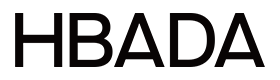





























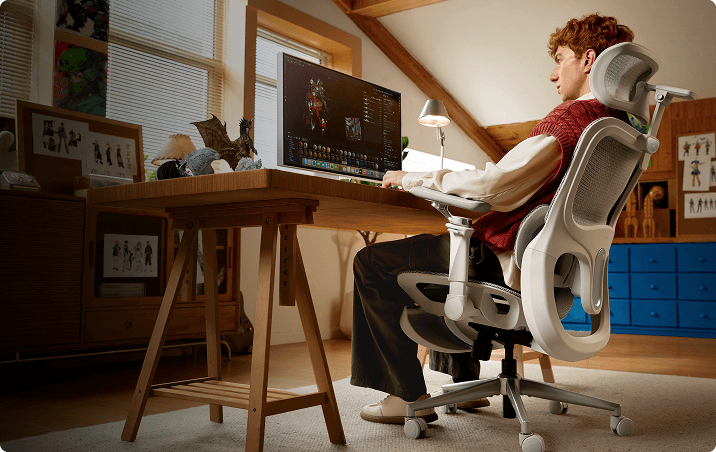

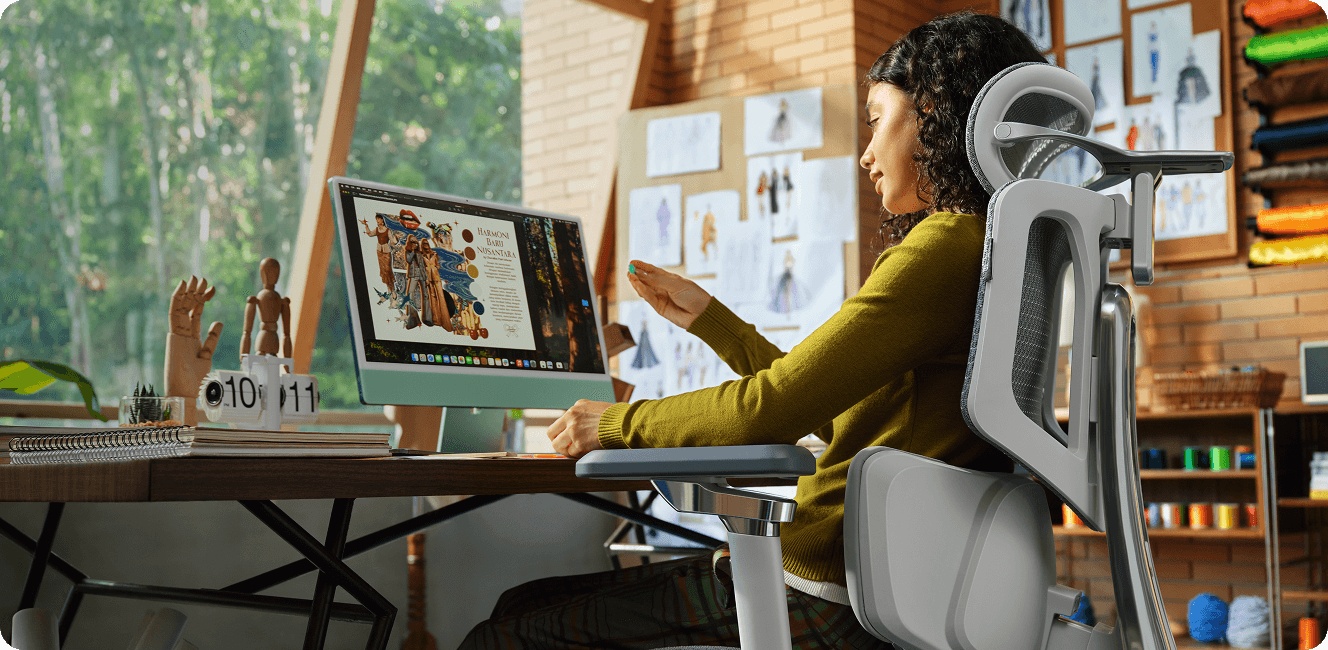
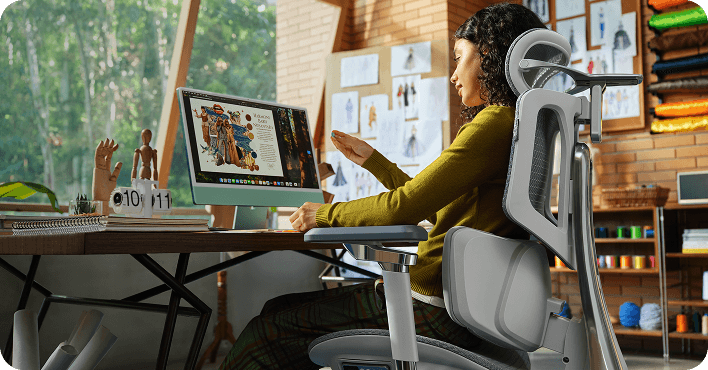













Leave a comment
This site is protected by hCaptcha and the hCaptcha Privacy Policy and Terms of Service apply.