As a writer specializing in home-office products, the author possesses three office chairs. Among them are two highly acclaimed models, recognized for their exceptional quality and ergonomic features. However, surprisingly, the chair used most frequently is an inexpensive, unbranded one. This highlights the potential for smart modifications to enhance comfort and support. By incorporating affordable cushions and adjusting keyboard and monitor positions, it is possible to achieve an ergonomic setup, even with a budget-friendly chair.
Remember, it’s not just about the chair
Achieving the ideal ergonomic setup at your desk involves considering various factors. The chair height should match the desk and keyboard, while the monitor should be positioned to avoid straining the neck. Misalignment can lead to discomfort and potential back issues, making it crucial to sit correctly for extended periods.
However, the challenge lies in the prevalence of one-size-fits-all office furniture, which often favors taller individuals. Standard desk heights cater to those around 6 feet tall, leaving shorter individuals at a disadvantage. Many office chairs also fail to provide adequate lower height adjustments for comfortable seating with feet touching the floor. Through extensive testing and expert consultations, the solution to these problems has emerged as straightforward and affordable.
Adjust your seating position
Begin by utilizing the chair's available adjustments to achieve a comfortable sitting position, with feet flat on the floor, knees level or slightly below hips, and back against the chair. However, if the chair falls short, consider these modifications:
-
If your feet dangle even at the lowest chair height, a footrest can provide significant relief. It can be something as simple as a foam roller or a sturdy cardboard box, but investing in a soft and stable footrest designed for ergonomic support (around $30 to $40) is worth considering.
-
For those whose knees rest higher than their thighs, even at the chair's highest setting, a seat cushion can be helpful. By adding an extra inch or two, it helps maintain proper alignment. Stretching feet under the desk may seem tempting for long-legged individuals, but it's not an ideal position for extended periods.
-
If you struggle to sit comfortably against the chair's backrest, a lumbar support pillow can be a game-changer. For instance, individuals with shorter stature often find seat depths to be too long, resulting in perching at the edge of the seat. A lumbar support pillow encourages proper posture and provides gentle back support.
Cushions not only enhance the fit but also improve the overall comfort of a cheap chair. An ergonomic seat cushion, for instance, not only raises you up but also compensates for a saggy or overly firm seat.
While pillows cannot fix fundamental flaws like squeaks, wobbliness, or unappealing aesthetics, they offer a cost-effective solution to customize the fit of a cheap office chair. Pillows can be your body's best companion, ensuring a more pleasant sitting experience.
Next, look at your keyboard and desk
To achieve optimal ergonomics, it is recommended to position your forearms and wrists parallel to the ground or slightly angled downwards, resembling a typing position with the keyboard on your lap. However, this can be challenging for individuals with fixed-height desks who also aim to keep their feet flat on the floor.
If your keyboard is too high, raising your chair and using a footrest can help address the issue. Another option is utilizing an under-desk keyboard tray to lower the keyboard, reducing strain on your arms and shoulders.
While it's uncommon to come across desks that are too low, causing strain or hunching during typing, it's important to note that this is not a fault of your chair. In such cases, acquiring a taller desk is the appropriate solution.
Finally, check the height of your monitor or laptop screen
To maintain proper ergonomics, it is recommended to position the monitor with the top edge about 2 to 3 inches above eye level. This prevents strain on the neck from tilting it up or down excessively.
If you find yourself bending your head down while working on a laptop, consider using a laptop stand or an adjustable external monitor. For desktop computer users, if the adjustment range of the external monitor is not sufficient for comfortable viewing, a monitor arm can be a viable solution.
In case your monitor is positioned too high, causing neck strain, try aligning your application windows to be more centered within your direct line of sight. Additionally, for improved productivity, it's beneficial to keep distracting windows, such as Slack or Twitter, outside of the central viewing zone.
While a high-quality office chair may be on your wish list for the future, these tips will help you optimize your current setup and make the most of what you already have.





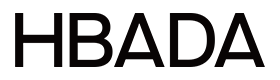





























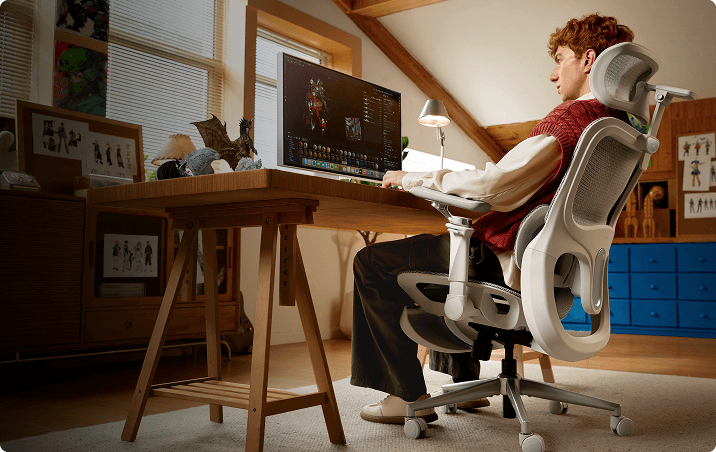

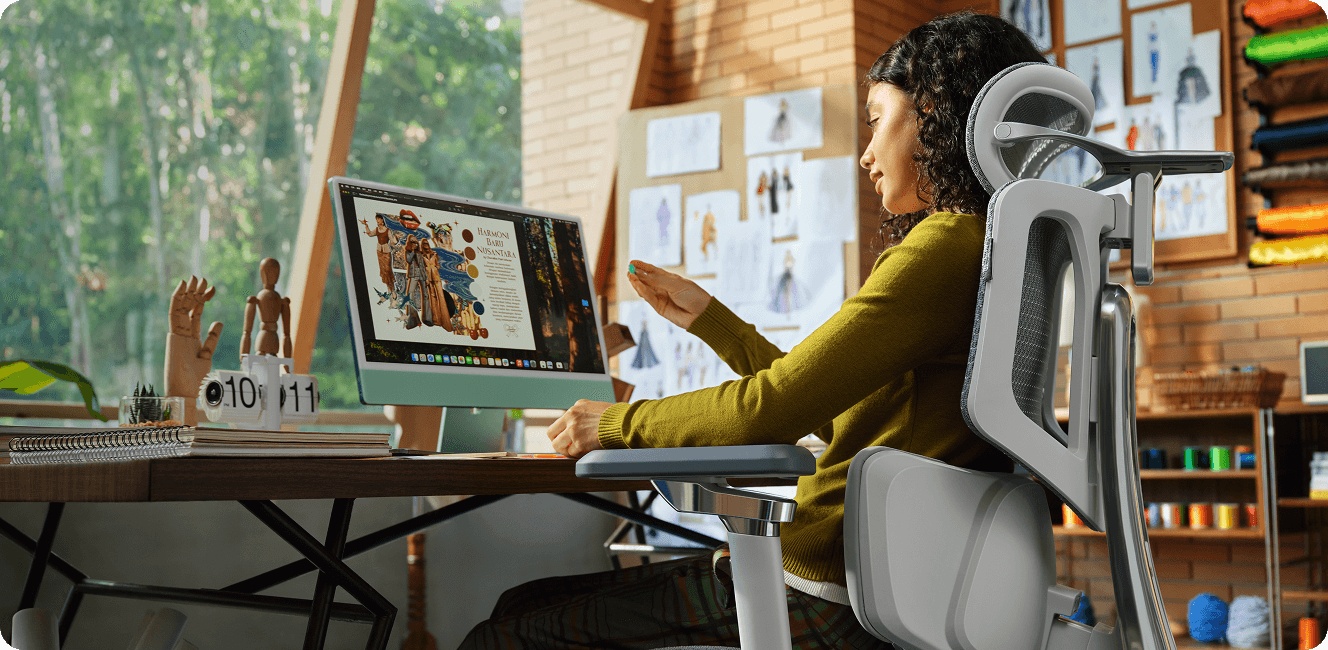
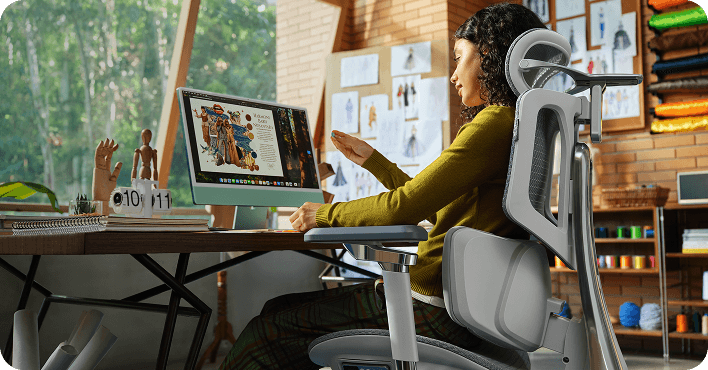














Leave a comment
This site is protected by hCaptcha and the hCaptcha Privacy Policy and Terms of Service apply.